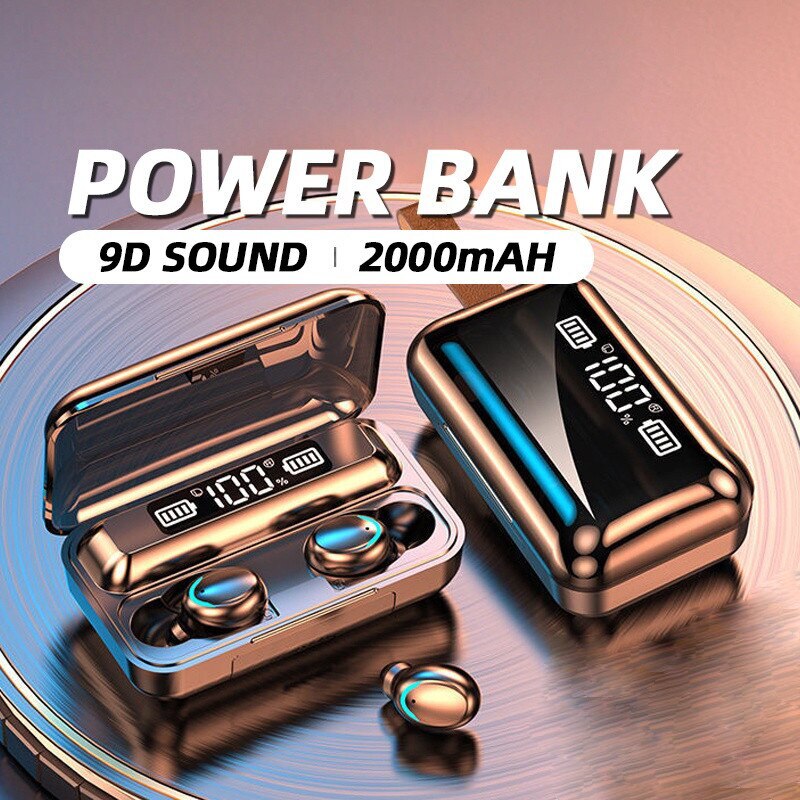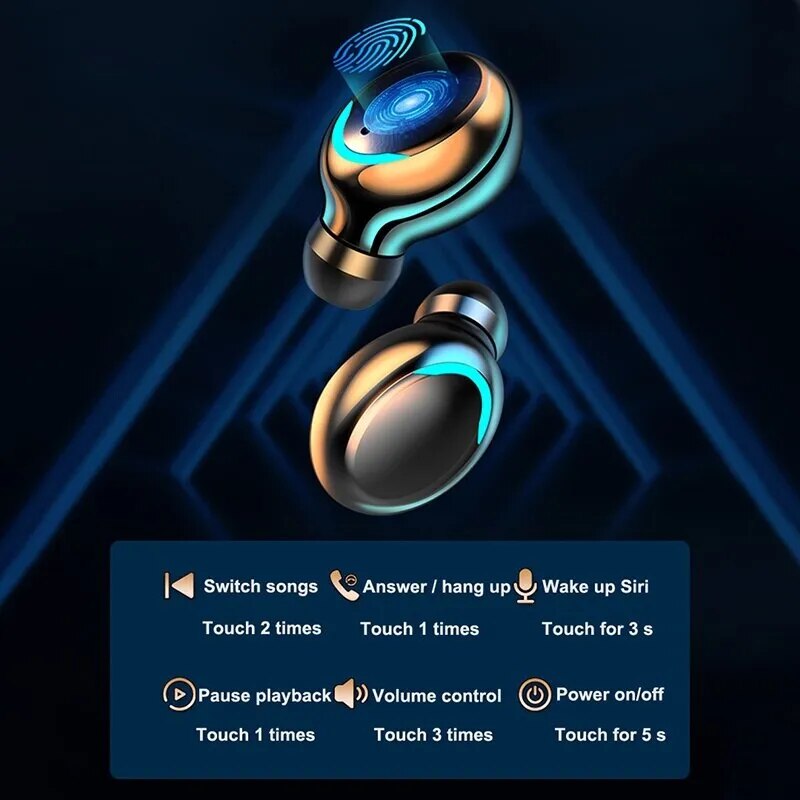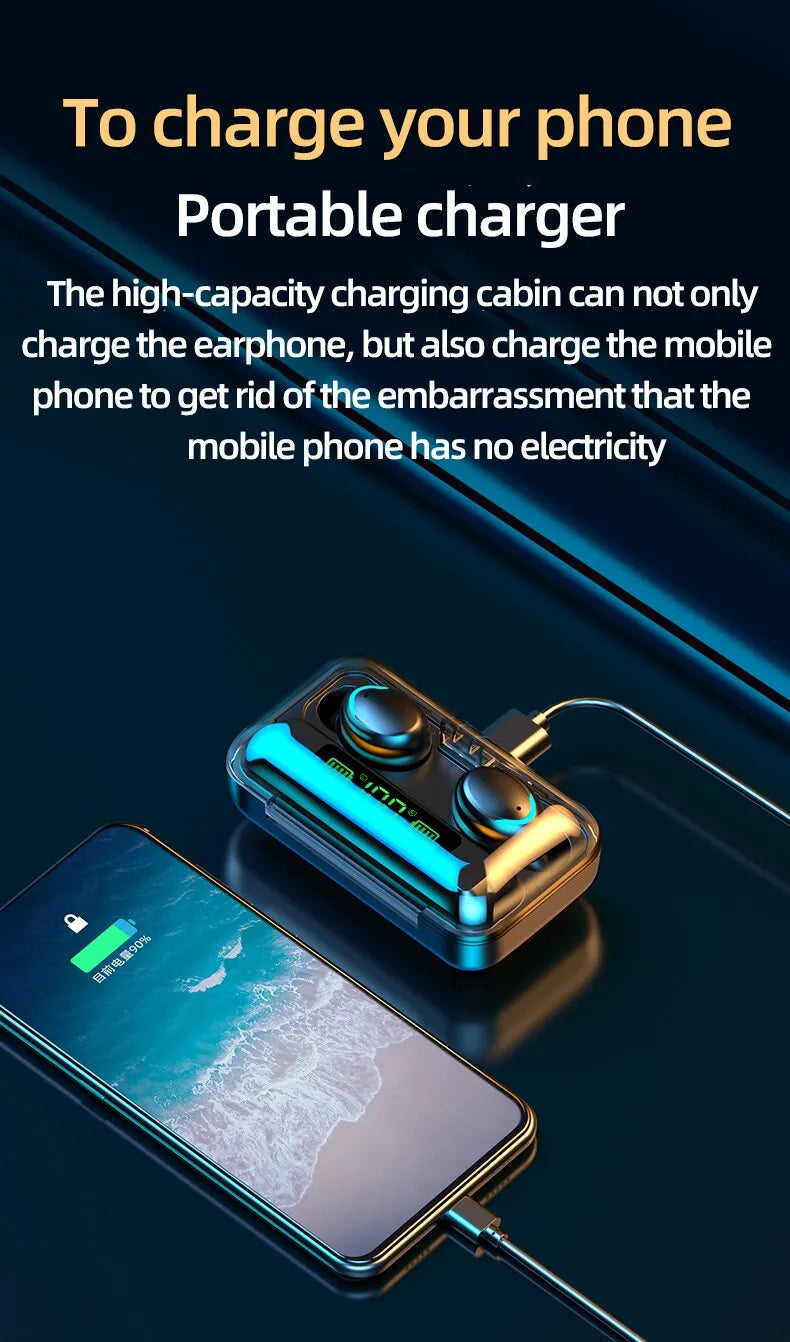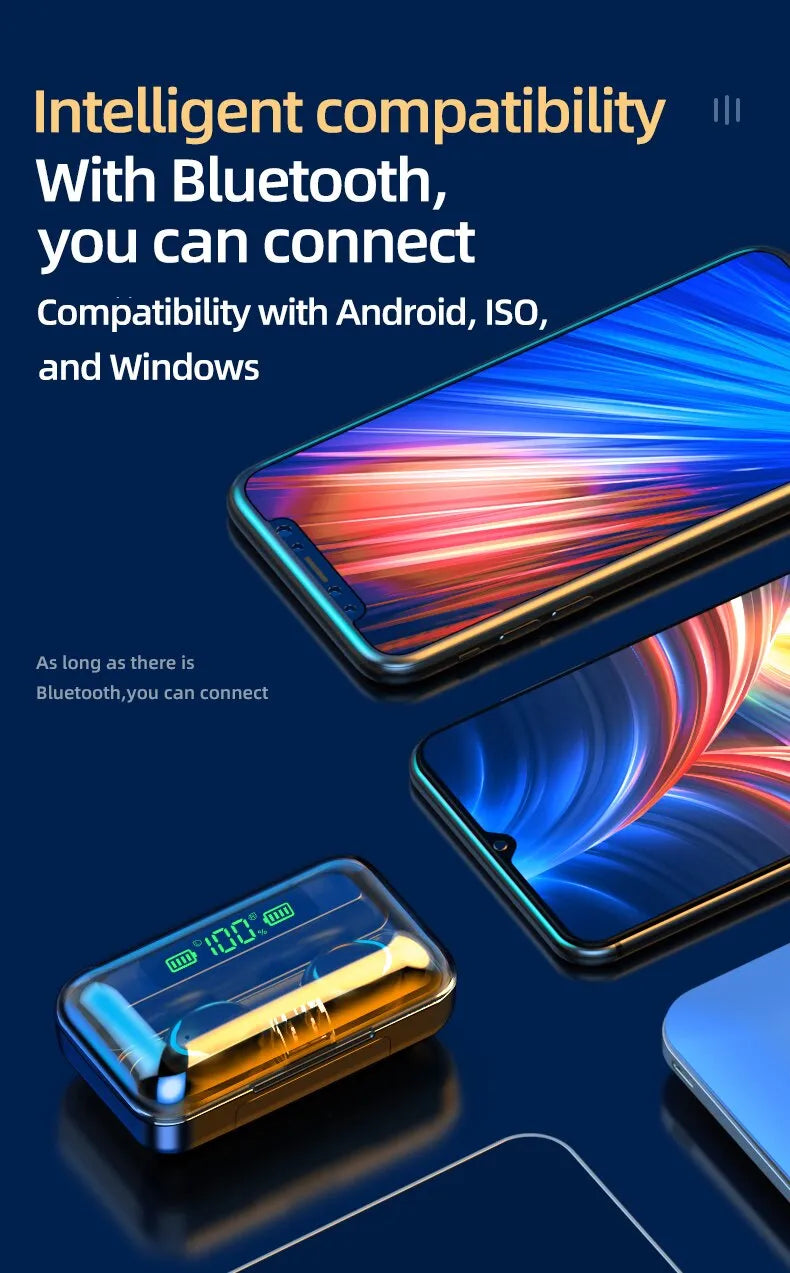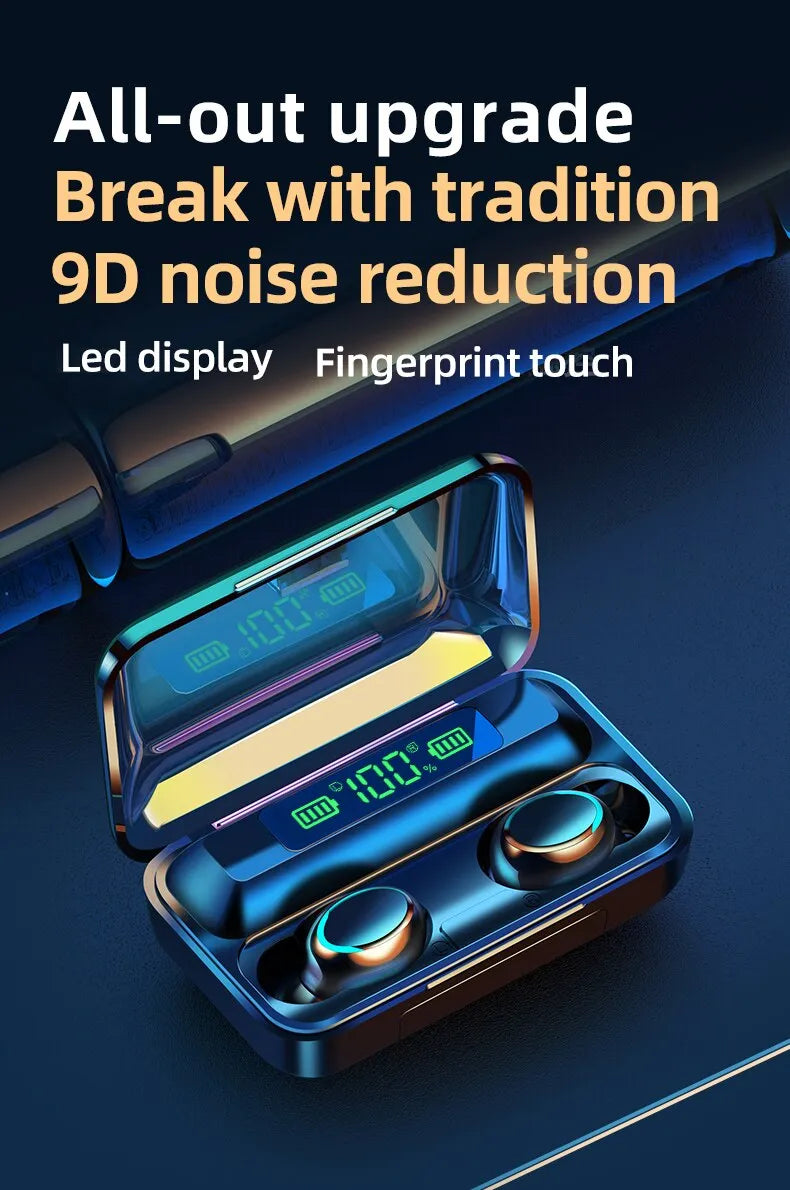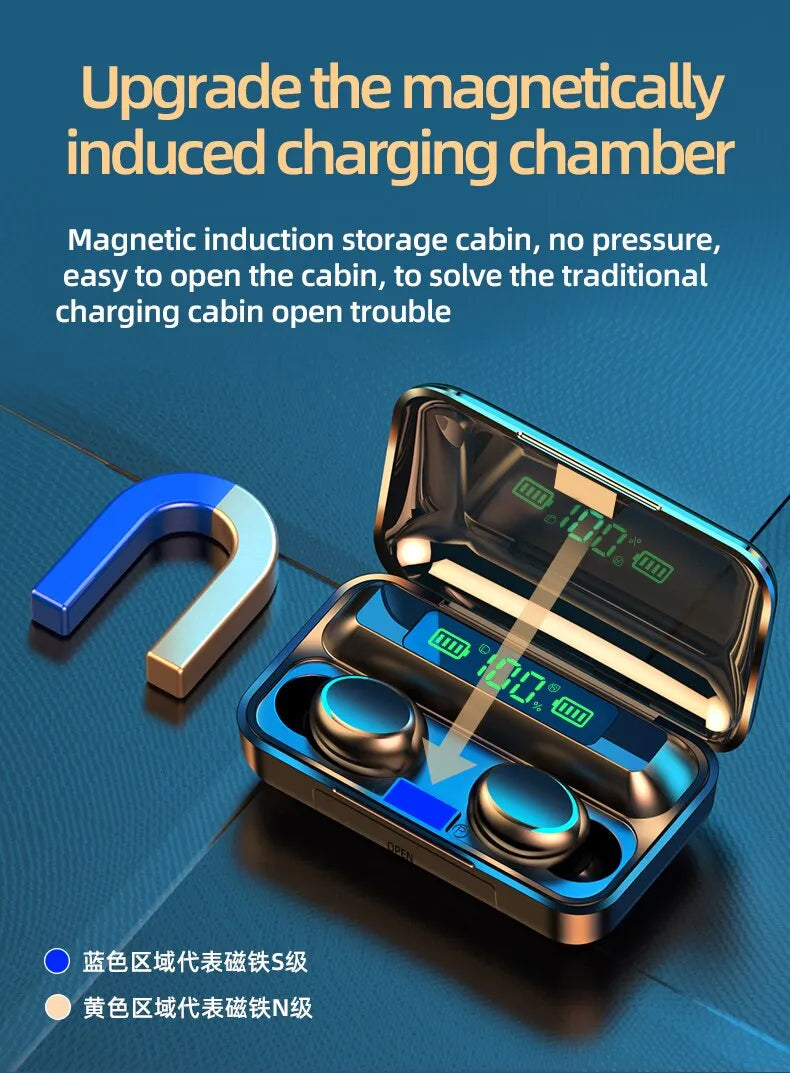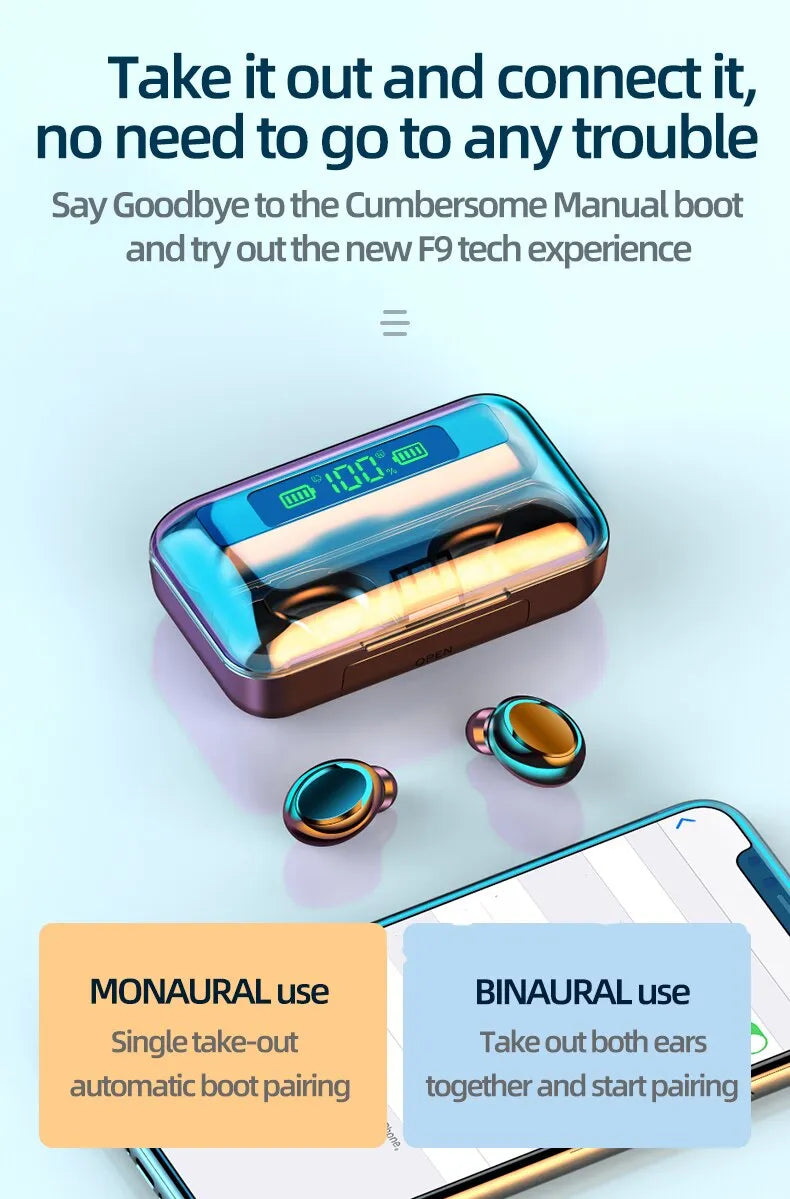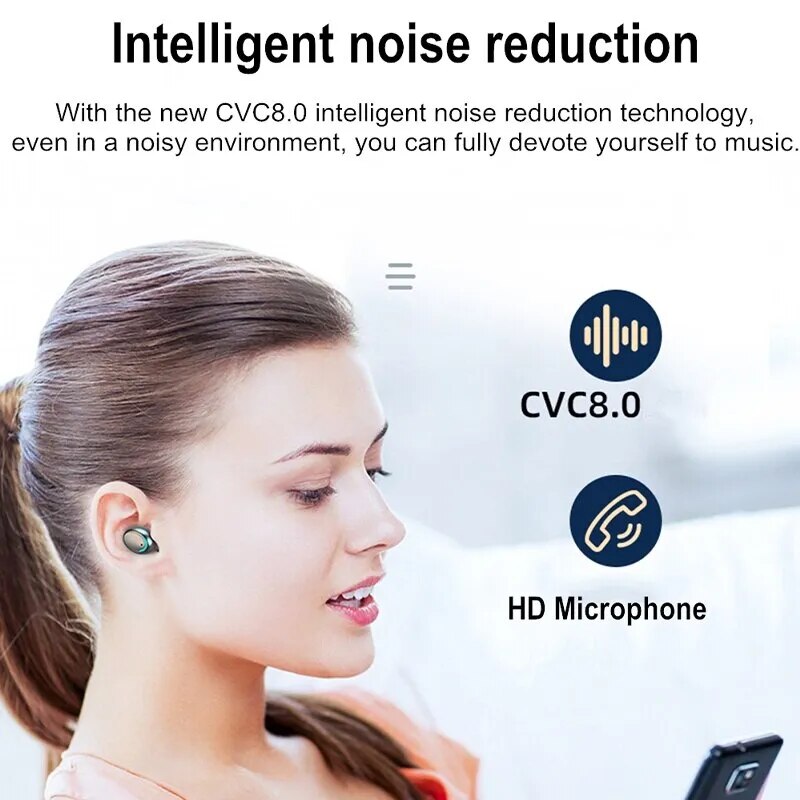Zamzira
PowerPods™
PowerPods™
Couldn't load pickup availability
Introducing the PowerPods™: Your Ultimate Sound and Charger Companion
Simple Connection Steps:
-
Turn on Bluetooth Headphones and Set to Pairing Mode: Activate your Bluetooth headphones and ensure they are in pairing mode for easy connection.
-
Turn on Bluetooth Function on Your Device: Enable the Bluetooth function on the device you wish to connect to your earbuds.
-
Search for Available Bluetooth Devices: Your device will scan for available Bluetooth devices in the vicinity.
-
Select Your Bluetooth Headset: Choose the Bluetooth headset you want to connect from the list of available devices.
-
Wait for the Connection to Establish: Allow a moment for your device to establish a secure and seamless connection with your Bluetooth headphones.
Elevate your audio experience with the F9 Wireless Bluetooth Earbuds. Enjoy the convenience of wireless technology and a host of user-friendly features, all in a stylish and compact design. Say goodbye to tangled wires and hello to your ultimate sound companion.
Specifications:
- Communication: Wireless
- Wireless Type: Bluetooth
- Brand Name: Other
- Style: In-ear
- Control Button: Yes
- Volume Control: Yes
- Category: Earphones & Headphones
- Vocalism Principle: Hybrid Technology
- Material: Plastic
- Active Noise-Cancellation: No
- Choice: Yes
- Product Model: F9
- Communication Distance: 10m (under accessible conditions)
- Standby Time: Approximately 160h
- Single Earphone Capacity: 50mAh
- Bluetooth Version: 5.2
- Noise Reduction Version: CVC8.0
- Music Call Time: Approximately 3-4 hours (default startup volume)
- Charging Compartment Capacity: 1200mAh
- Universal Functions: Music Playback/Pause, Binaural Calls, Intelligent Noise Reduction
Share